Documentation
Introduction - Running SeQuaiA | Back to contents
Requirements
SeQuaiA is written in Java 11 and does not support Java 8. Make sure you have the correct Java runtime environment installed on your operating system.
Download
Make sure you have downloaded the correct sequaia.jar. Currently, we have builds for Windows, Mac OS and Ubuntu. Other Linux distributions might be supported as well, but we have only tested the build on Ubuntu.
Running SeQuaiA
Navigate to the directory where sequaia.jar is located, then run java -jar sequaia.jar. It might take a few seconds before the GUI opens. If nothings happens, make sure you have downloaded the correct version.
You can also click on the sequaia.jar file. Make sure you have permission to execute the sequaia.jar. Run chmod +x sequaia.jar to give permission to execute.
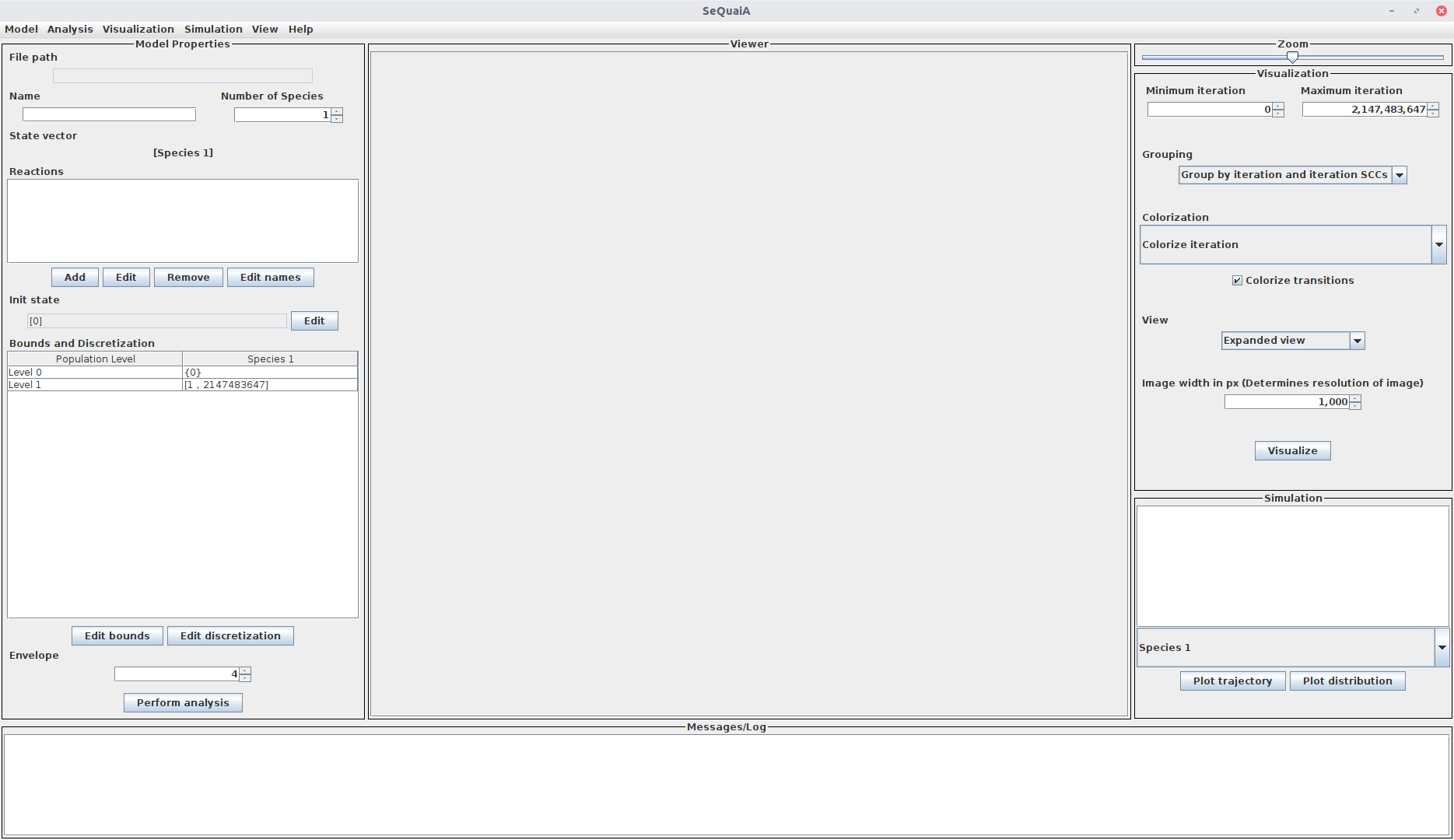
This is how SeQuaiA looks like, once you have opened it.