Mean simulations
The mean simulation is useful for capturing the typical behaviors of the system. Note that an analysis prior to performing a simulation is necessary.
Setting a time bound
Go to the Simulation menu in teh menu bar and select Set time bound. A dialog prompts you to set a time bound.
Running a simulation
Go to the Simulation menu in the menu bar and select Run simulation.
Plotting a trajectory or distribution
Once you have performed a simulation, you can plot them in the Simulation panel.
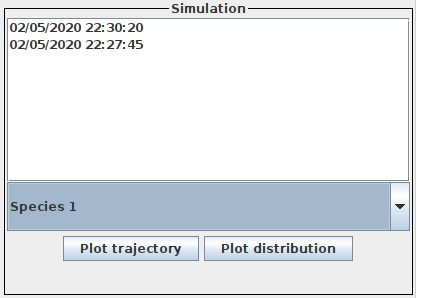
In the panel you can see all the simulations. Select a simulation from the list, select a species from the combobox whose trajectory you are interested in and click Plot trajectory. A new window with the plot opens:
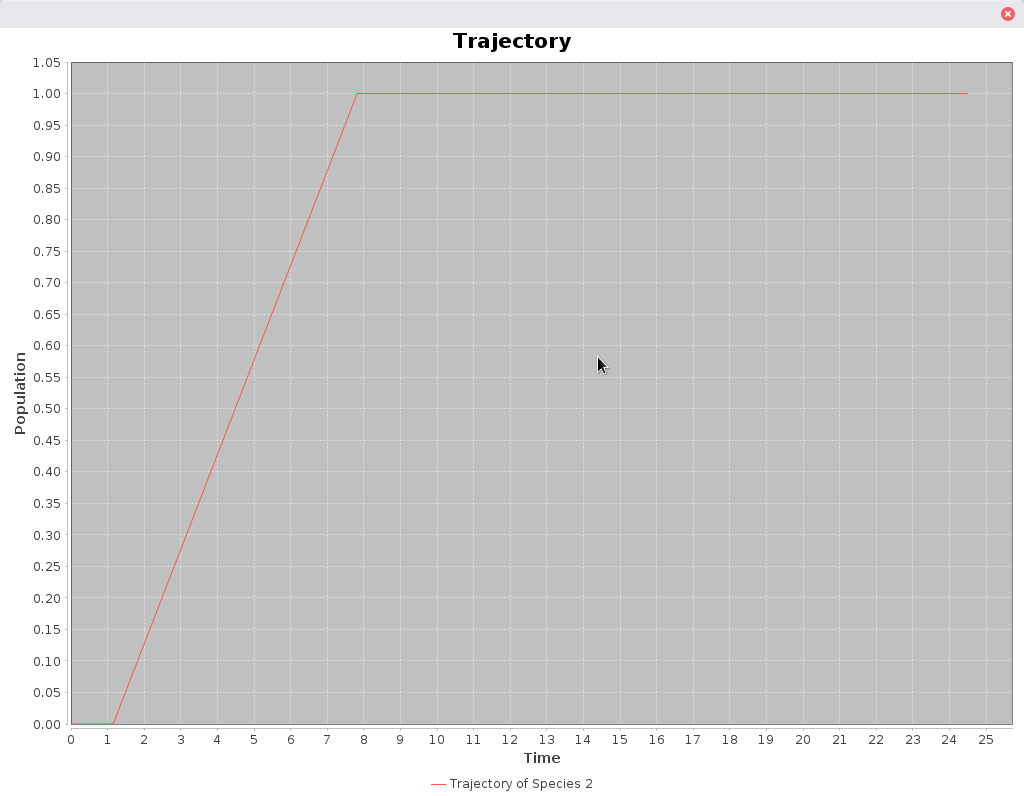
You can save and adjust the figure, by right clicking on the window.
Similarly, you can plot a distribution.